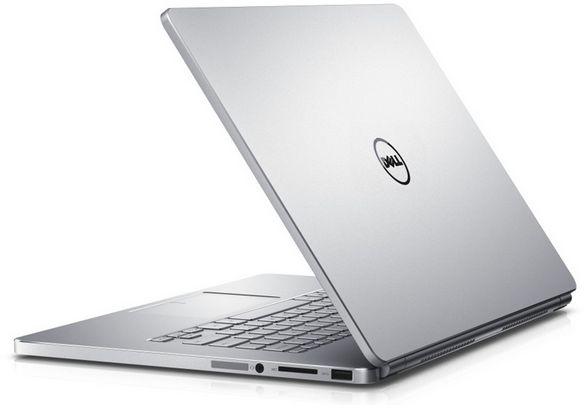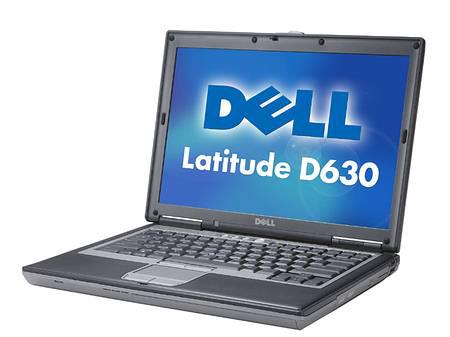NL
Thank you for purchasing the Creative WP-250 wireless headset. This documentation is designed to help you get the most from your headset. Charging the headset
completely before use. Then you only have to use the headset once with your
Bluetooth
-Audio device or mobile device with to always connect automatically afterwards.
Charging the headset
•
Connect the right earpiece to the supplied one
USB cable.The lamp lights up red.
•
You can use the headset as usual while charging.
New
Bluetooth
pair devices
•
Press and hold the multifunction button on the right earcup for more than 5 seconds until the light turns blue and flashes quickly.
•
put that
Bluetooth
-Search function on your audio device or mobile device
•
Choose "Creative"
WP-250 Headset” and enter “0000” when prompted for a passcode.
•
If pairing is successful, the blue light on the right earcup will flash slowly.
•
When pairing the headset with a computer, connect as
Hands-free audio or headset
Device instead of a stereo audio device to use the microphone function. If you do not need the microphone function, it is recommended to connect the headset as a stereo audio device for better playback quality. Especially
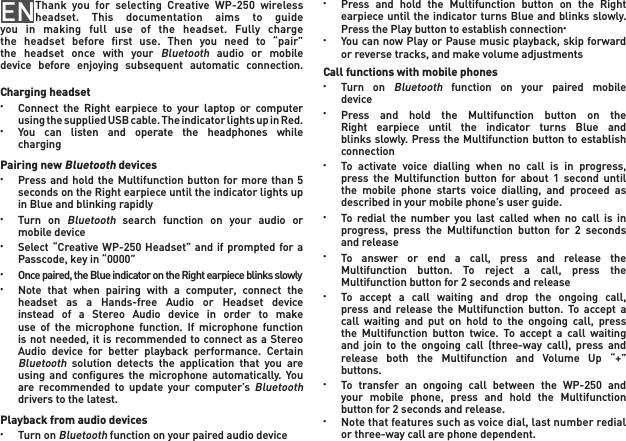
Bluetooth
Solutions will detect the application you are using and automatically configure the microphone. It is recommended that the
Bluetooth
Update your computer's drivers to the latest version.
Play from audio devices
•
put that
Bluetooth
Function on the paired audio device
•
Press and hold the multifunction button on the right earcup until the light turns blue and flashes slowly. Must press the play button to connect.
•
You can now play and pause tracks, fast-forward and rewind tracks, and adjust the volume.
Calling functions with mobile phones
•
put that
Bluetooth
Function on the paired mobile device
•
Press and hold the multifunction button on the right earcup until the light turns blue and flashes slowly. You need to press the multifunction button to connect.
•
To activate voice dialing when there is no incoming call, press the multifunction button for about 1 second until the mobile phone starts the voice dialing function. Then follow the instructions in your mobile phone user manual.
•
If you want to redial the last number you called and you are not on a call, press the multifunction button for at least 2 seconds and then release.
•
To answer or end a call, press
u Press and release the multifunction button. To reject a call, press and hold the multifunction button for 2 seconds.
•
To record another call during a call and end the current call, short press the multifunction button. To record another call during a call and