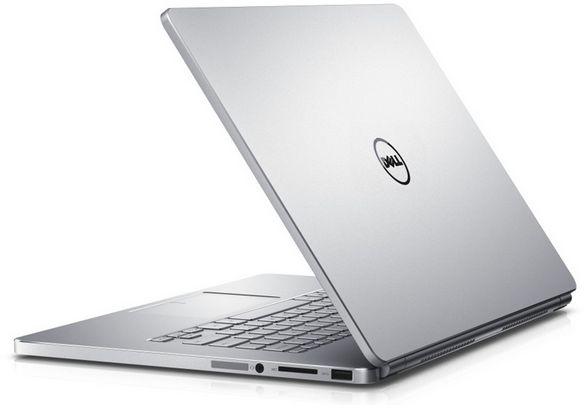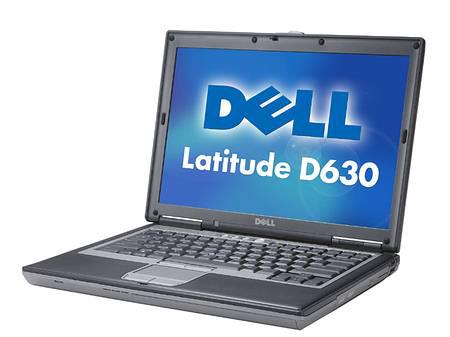The Latitude E6410 is the latest in a long line of business laptops from Dell. With a wide range of Intel Core processor options, integrated Intel and NVIDIA NVS 3100M dedicated graphics, and two display options. In this review we see how this Dell business notebook compared to other devices already on the market.
Our
Dell Latitude E6410
Specifications:
14.1 WXGA+ 1440×900 display with LED backlight
Windows 7 Professional 64-bit
Intel Core i7 620M processor (2.66 GHz, 4 MB cache)
NVIDIA NVS 3100M dedicated graphics card with 512MB VRAM
4GB DDR3 RAM
250GB 7200rpm Hard Drive (Western Digital Scorpio Black)
Intel Wireless Wi-Fi 6200AGN
Integrated Bluetooth v2.1+EDR
8X DVD burner
One Year Limited Warranty
9-cell lithium-ion battery (85Wh)
Weight: 4.26 lbs as of (5.5 lbs configured)
Dimensions: 13.2 x 9.4 x 1-1.2 inches
MSRP: $960 down ($1,865 next configuration)
Build and design
The Dell Latitude E6410 has a very modern look and feel, with a few changes this generation to give a nod to previous models. The E6400 brought the latest body style with a black aluminum shell. The E6410 keeps the body style but switches back this time to the fire metal gray color scheme previously found on the D630 and D620. The finish has a pseudo-brushed appearance (painted, not actually brushed metal like the HP EliteBook) that resists fingerprints more than the original. The bottom half of the notebook keeps that black metal design with a large service panel that allows you to access everything in the notebook by removing a single screw.
Inside the E6410, everything is matte black except for the keyboard and model labeling. Compared to a consumer model, there are no shiny or reflective surfaces apart from the small chrome lettering on the Dell branding logo. That's nice if you Using your notebook in brightly lit areas where reflections can be distracting. It also means that smudges and fingerprints are not an issue in everyday use.
The build quality is very good and feels very durable with the metal plates on top and bottom. In the business notebook market, not all manufacturers have stuck with metal cases. After the ThinkPad T60 series, Lenovo switched to a plastic top, which has been used ever since sticks for every generation. However, the HP EliteBook retains the metal top cover, maintaining the look and feel of a higher-end notebook versus a regular plastic consumer model.
The Latitude E6410's chassis felt very well built and resisted any flexing in the usual places. The palm rest and touchpad showed no signs of sagging under heavy impact. The keyboard directly above the optical drive remained stable even with most notebooks in show weaknesses in this area. Touching and carrying the notebook by the wrist rest did not cause any twisting or creaking noises. When the notebook is closed, the display cover offers above-average protection for the screen and is intended to prevent keyboard key marks from being left in a backpack loaded with other objects press the LCD. With the notebook open, it took a good amount of pressure on the back of the cover until waves or distortions appeared on the display.
Users looking to upgrade parts of their IT staff to swap out components will find the Latitude E6410 very serviceable. Dell designed the entire underside around a single access panel, secured with a single screw. After removing the screen (which is held in place with a spring so it's never lost), simply slide the cover down a small distance and flip it open. With the cover off, you gain access to the WWAN, Wi-Fi card, memory slots, Processor and heatsink, CMOS battery, fan, and the Instant-On OS card. Aside from a cover that's removed just by the thought of upgrading, the E6410 is probably the easiest notebook we've come across to upgrade have found.
connections and functions
The Latitude E6410 is packed with a variety of ports, including three USB 2.0 ports, an eSATA/USB combo port, VGA and DisplayPort output, audio jacks, LAN and FireWire 400. Other features include an optical drive, a SDHC card reader and a SmartCard reader.
Front: SDHC card slot
Rear: LAN, DisplayPort output, power connector
Left: Kensington lock slot, VGA out, USB 2.0, eSATA/USB, SmartCard reader
Right: ExpressCard/54 slot, FireWire 400, optical drive, audio sockets, WLAN on/off, two USB 2.0 ports.

screen and speakers
With the 14.1-inch Latitude E6410, Dell offers two display options. The base display is a WXGA panel with 1280×800 resolution, while the step-up that our review unit came with is a WXGA+ 1440×900 panel .Both panel offerings have matte finishes instead of the glossy glossy displays. The higher resolution lets you see more on the screen and is highly preferred when surfing the web or typing documents. In our tests, the screen performed well in terms of color saturation and Contrast is about average, falling short compared to some of the nicer panels we've seen on consumer notebooks. Using our light meter, we measured an average contrast ratio of 140:1, which is well below most consumer panels.
That's not far off other business notebooks, however. Maximum brightness is measured at 336 nits, which is great for outdoor viewing in partially shaded areas or bright office lighting. Backlight brightness was consistent across the panel, with just 20 nits of spread between the center and the left and right sides. No backlight bleeding is seen at the edges or corners, either. Viewing angles were average, with the vertical viewing range tilted forward or back by 15 to 20 degrees .Horizontal viewing angles were better, with colors remaining 60-75 degrees off-center.
The Latitude E6410 has narrow stereo speakers located on each side of the keyboard. They are more than adequate for business use and provide enough volume for listening to music in a small to medium-sized room. Audio quality was average, with some midrange and good high tones .Bass was absent, but without a subwoofer this was a given. External outputs include an analog headphone jack that works with most external speakers.
keyboard and touchpad
The Dell Latitude E6410 has a very comfortable LED-backlit keyboard. The keyboard hasn't changed much from the previous generation and retains the same look and feel, as does the built-in pointing stick. The keyboard's keys are jet black with bright white ones Font and have minimal cupping. The feel is similar to typing on a chiclet keyboard, but the keys don't have the same sharp cutoff as on these keyboard types. Typing pressure is minimal, with each pressure making a very faint click when the key is fully released. Compared to my Latitude D630, the typing noise has been significantly reduced. Overall, the keyboard of the E6410 performs very well compared to other business notebooks and has the edge in terms of lighting.
Dell packs an ALPS touchpad into the E6410, which has happily improved in recent years. The moderate lag found in older revisions is completely gone, making the navigation experience much more enjoyable. Sensitivity is great with the default settings, though we still had some issues with a tap-to-drag event not fully releasing the object you were dragging. The touchpad also offers two- and three-finger gestures for scrolling, zooming, and swiping. With the im Included with the pointing stick keyboard, the E6410 has two sets of buttons. The topmost pointing stick buttons include a center button that can be configured to control tabs. The buttons are all great to use, with good feedback and a great throw .
Performance and benchmarks
System performance was great with the 2.66GHz Intel Core i7 processor and dedicated NVIDIA NVS 3100M graphics with 512MB of video memory. Dell offers a wide range of performance options including two graphics card options; Intel GMA HD integrated and NVIDIA NVS 3100 dedicated with 512MB VRAM. Hard drive options include 5400 and 7200 RPM models and a 128GB SSD. Our particular unit came with a 250GB 7200 RPM Scorpio Black, which was fast to boot and load applications, albeit not as fast as it would have been possible with an SSD.
For everyday use, the system performed flawlessly loading web browsers or office productivity applications. For less than business use, the system was excellent for playing HD movies, streaming HD videos, and even occasionally playing a game or two while the boss isn't looking. The NVS 3100M graphics card copes well with consumer 3D applications, although its focus is on business applications. For users who do not need a dedicated graphics card or do not require the highest performance, it is recommended for the best battery life simply to use the integrated Intel GMA HD graphics.
wPrime processor comparison results (lower scores mean better performance):
PCMark05 measures overall system performance (higher scores mean better performance):
PCMark Vantage measures overall system performance (higher scores mean better performance):
3DMark06 measures overall graphics performance for gaming (higher scores mean better performance):
CrystalDiskMark storage drive performance test:
heat and noise
The Dell Latitude E6410 copes quite well under stress, with high-contact areas such as the palm rest and touchpad remaining okay under high loads. At the top, after an intense benchmark run, we have a temperature of 96°F on the bottom of the notebook. Fan noise remained at reasonable levels during our testing, with the fan remaining off or running at very low speeds under light loads and just above a whisper under heavy loads.
battery life
Dell was kind enough to include a higher-capacity 9-cell battery with our review unit, with the standard being a 6-cell, 60 WHr battery. Given the higher-end processor and graphics card configuration, we were pretty happy with our results. Rated at 70 % reduced screen brightness, switched on WLAN and updating a website every 60 seconds as well as setting Windows to the "Balanced" profile, the Latitude E6410 stayed for
7 hours and 2 minutes
.During the test, we measured an average power consumption of between 10-12 watts.
diploma
The Dell Latitude E6410 carries the same look and feel as the E6400 before it, but it sticks to its roots by harking back to the older gunmetal colorway seen on the D620 and D630 notebooks The Intel Core i7 processor and the NVIDIA NVS 3100M graphics performed very well and handled everything you would expect from a higher-end business notebook.
The build quality is fantastic with metal covers on the top and bottom. Those who want to tinker with the insides will be pleased with a very user-friendly cover that only needs to be removed with one screw to open it. Overall, the Latitude E6410 compares favorably to the HP EliteBook 8440w and Holds up well to the Lenovo ThinkPad T410 and performs reasonably well. When shopping between models, it's hard not to recommend taking a look at the Latitude E6410 and seeing if it suits your needs and budget.
Advantages:
Good looks and great build quality
Super easy to upgrade
Good battery life
Disadvantages:
ALPS touchpad hiccups
Lackluster screen contrast ratio