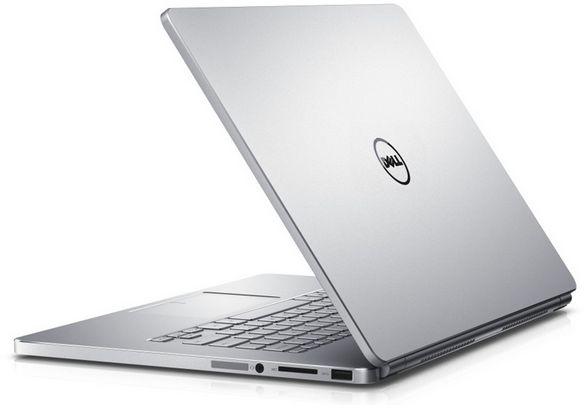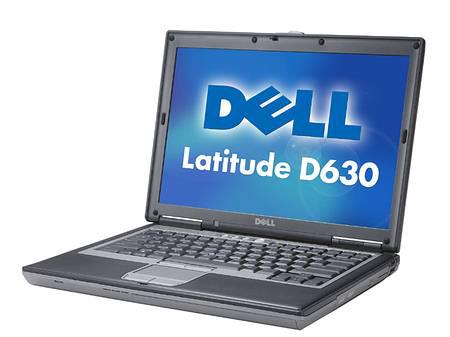How to reset a Dell laptop battery that is not recognized and not charging
Contrary to what tech support might tell you, if you can just reset the battery sensor, you might not need to buy a new battery
July 23, 2021
When you pull out your Dell laptop at your local coffee shop and hit the power button, you expect the screen to light up and a login screen to appear. But what if nothing happens because of a dead battery? Luckily, you might have a cord with you. If However, when you plug in the cable, the battery is either not recognized or is simply plugged in but not charging. Is there an alternative to a new battery?
but the battery is not that old or brand new
What if you have a battery that isn't that old, worked fine yesterday, or is brand new? This might confuse you a bit. It did for us! We broke down and bought a new battery only to find out that the new battery didn't work either. But the batteries in other laptops worked. To complicate matters further, the laptop's battery indicator was flashing, which we learned as an error code (number of flashes corresponded to a code number), but there was no information anywhere about what the error code meant. Dell's technical support team also had no idea what the code meant.
It's just a "temporary battery failure"
Dell technical support staff can tell you without further explanation that the problem is a "temporary battery failure" and that you need to purchase a new battery for your system. You trust Dell support staff to know what they are talking about speak, so you break down and buy a new battery. However, you can buy a new battery and find that it has exactly the same symptoms as the "failed" battery. How can a brand new battery not work? The temporary failure means simple that the laptop is temporarily unable to communicate with the battery.
Laptop: I can't find you!
The problem with many Dell batteries is related to the laptop not recognizing a microchip inside the battery. This microchip is responsible for saying "Hey! I'm a real Dell battery. I can safely charge now "If the laptop does not recognize this microchip, the battery may charge slowly, may not charge at all, or may not turn on the computer even when fully charged.
Why doesn't the laptop recognize the battery?
If the sensor isn't working properly, you may find that a fully charged and working battery pack isn't powering the laptop or flashing error lights. If this is the case, you don't necessarily need to run out of power to buy a new battery, though the sensor simply does not recognize the battery correctly.
Why does the sensor stop reading the battery?
The problem can occur due to many reasons such as: B. if the battery is not properly seated in the computer, causes a power surge, or is even removed from the computer while it is charging. While the exact cause is sometimes a mystery, it can be fixed.
not the original battery
If the laptop doesn't recognize the battery, it's possible that you don't have an original battery. It could be a counterfeit or an aftermarket replacement battery. Many aftermarket batteries, which tend to be of much lower quality, aren't the same high standards demanded by computer manufacturers.
Why do batteries have this sensor?
According to Dell officials, genuine Dell batteries have these microchips to help consumers identify counterfeit batteries. This could be beneficial to consumers. If you buy what you think is a genuine Dell battery from a third party, you should You can tell pretty quickly if you have a fake. Unless the counterfeiters took a microchip from a dead original battery and put it in the fake.
It is possible to reset the sensor

To fix this issue, you may just need to reset the system's ability to detect the battery. Unfortunately, however, many Dell technical support staff are either unaware of this procedure or are pressured into selling new batteries. Of course, it's for It can be difficult for a technician thousands of miles away to tell the difference between a truly failed battery and a battery that is just not properly recognized.
How to reset the Dell battery sensor
You can follow the steps below, which only take a few minutes and require no tools, to attempt a reset of your Dell battery:
Turn off the laptop completely and unplug the cable from the computer.
Turn the laptop over.
Press the battery release button or buttons to release the battery from the computer and remove the battery.
Turn on the computer without the battery to allow it to fully boot.
Turn off the computer completely and unplug the cable again.
Reinsert the battery, connect the AC adapter and restart the computer.
My battery still doesn't work
If only the battery sensor needed to be reset, the computer should now properly detect the laptop battery. If you're still having issues with your battery, you may need further laptop and battery diagnostics, or even a new battery.
Original vs. aftermarket batteries
If you need a new battery, we always recommend getting a genuine battery from the manufacturer of your device, as there is no guarantee that a third-party battery is genuine. Counterfeit batteries can catch fire or explode It can be a low cost option, but you get what you pay for. You may find that a cheap aftermarket battery will not hold a charge after a few weeks. There are also quality control issues and fires.
Get a great deal on a genuine Dell battery
If you're specifically looking for a Dell battery, you might be put off by the high price on Dell's website. Don't worry! If you use the website's chat function, you can almost certainly score a steep discount on a battery received without even asking! This also works for most of their replacement parts.
Why is Dell discounting so heavily?
You know you want to buy and sell! You can even make the purchase within the chat session. We requested a price quote on the website for a battery marked almost $290. Our quote price including shipping was to just under $85. That's still more than a $29-$59 aftermarket battery, but you can expect the battery in your device to work perfectly or get a free replacement under the new battery warranty!
Shop by Dell part number
It makes things a lot faster and easier if you have the Dell part number, often abbreviated to DPN or DP/N, from the back of the battery. Otherwise, you may receive the wrong battery. The replacement battery may have a new Dell part number. part number, but you can be assured of the exact replacement you need.