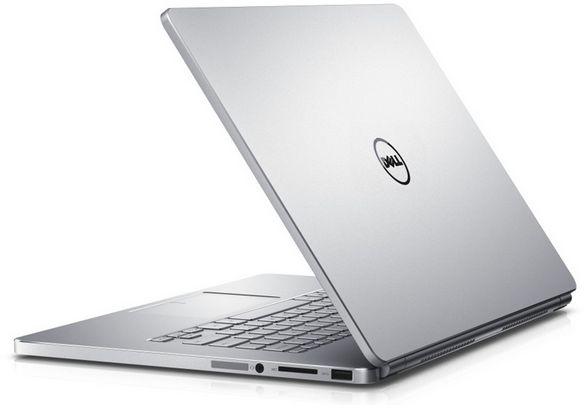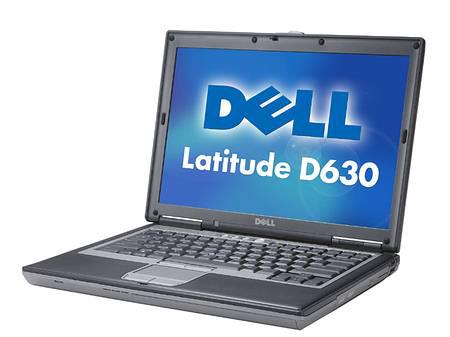Two years ago I bought a Latitude E6400 and shared my findings (
see my review here
).It offers two years trouble-free service in a number of countries and conditions. However, it's time to start thinking about replacing it with something newer and hopefully faster, and the logical contender for that role is the E6410. Fortunately, Dell has had the wisdom to keep the 16:10 display for this model).
However, I wasn't desperate for a replacement and could afford to wait for stocks to arrive from the Dell UK outlet. Unlike most computer products, the cost of a configured E6410 ordered directly from Dell UK is higher than the equivalent E6400 from two years ago. Finally, at the end of August 2010, discounted UK E6410s began to appear. I found one on ebay that met most of my needs, including the color red. I've liked red since I was a . own
Samsung Q35
and recently bought a red Dell Latitude E4300. How does the E6410 compare to its predecessor?Read more...
The specifications of my
Dell Latitude E6410
are:
Processor: Intel i5-540M CPU (2.53 GHz with Turbo Boost to 3.06 GHz, 3 MB cache)
Chipset: Intel QM57
Screen: 14.1 inch 1440 x 900 WXGA+ LED-backlit anti-glare
RAM: 2 x 1GB DDR3-1066 PC-8500 RAM (Nanya, 7-7-7-20)
Storage: 160 GB 5400 rpm HDD (WD 1600BEVT)
Optical drive: 9.5mm thick SATA (Hitachi LG Data Storage HLDS GU10N)
Wireless: Intel 6200 802.11a/b/g/n
Graphics: Intel HD
UK keyboard
ExpressCard slot
Creative HD webcam and microphone
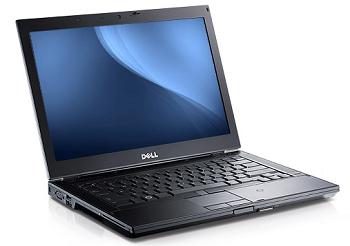
Battery: 90Wh 9-cell
Standard 90W E-Series PSU
Dimensions: 335 x 244 x 33mm (including feet approximately 2mm long) or 13.2" x 9.6" x 1.3"
Advertised weight: Dell's UK website states "1.93 kg (4.25 lb) with 4-cell battery"
Actual Weight: 2.42 kg / 5.33 lbs (with UMA graphics, 9-cell battery, HDD and optical drive)
Travel weight: 2.88 kg / 6.33 lbs (with standard 90W AC adapter and 1m power cord)
Windows 7 Professional 32-bit
Deciding on the configuration is part of the fun of buying a Dell, while buying Dell Outlet stock requires some thought where compromises need to be made. I didn't want the i7-620M CPU as various reports suggested it was tends to generate more heat and has higher idle power consumption. I'm not into 3D gaming, so I prefer the lower power consumption of the Intel GPU. The LED-backlit WXGA+ screen is a must, while a backlit keyboard is desirable .RAM and HDD can be easily upgraded.
Build and Design Overall, the E6410 is very similar to the E6400, using what Dell calls "tri-metal" construction. There wasn't much improvement to the design of the E6400 and the visible changes are relatively minor. The E6410's palm rest is on top slightly beveled at the front edge and a rim around the SD card slot ensures that a card in the slot sits flush with the surface (suggestion to Dell: use plastic fillers instead of the SD to micro SD adapter). The display bezel has two small rubber bumpers in the top corners, a very small bumper on the left side of the latch, and there are two new bumpers behind the keyboard to support the bottom of the display when closed. Hopefully these will prevent the cosmetic damage that was done to the E6400 when the display frame rubbed against the keyboard bezel during shipping. A less visible change is that the base of the E6410 has larger airflow ing slots than the E6400.
Bottoms of E6410 (left) and E6400 (right). Note the more generous ventilation openings.
Close-up of the front edge of the palm rest. E6410 (left), E6400 (right).
The first impression when buying the E6410 is that it is solid like the E6400. Also, my E6400 gave me a first impression of robustness, which after two years of traveling and intensive use confirmed the impression. While the hinges of my E6400 in the open state However, having had a small amount of play (which has increased over time), the E6410's hinges are still (after 3 weeks of use) very tight and have no play when opened and sliding the open display back lifts the front of the computer.
The back of the display is made of a metal alloy. I've tried pinching and twisting, but I can't detect any ripples on the display. The base of the computer is a single sheet of metal held in place by one screw, which greatly improves access to the main components simplistic. The battery snaps in firmly with no wobble and has an accessible power meter. My E6410 computer came from the Dell Outlet. So I checked carefully for problems and found that the right end of the LED cover (which is just behind the keyboard is not in place). A call to Dell support resulted in a replacement part being shipped the next day and a follow up call the next day to verify the issue was resolved (comparing the two parts resulted in a broken hook).
Removing the socket didn't result in major layout changes as the various add-on slots are in the same places, but the cooling system has changed. There is no longer a need to extend the heat pipe to cover the northbridge, though the heatsink is extended to cover a chip near the battery.
The engine room: E6410 (left) and E6400 (right).
connections and functions
The E6410 has the same port selection as the E6400, including four USB 2.0 ports, one of which is a USB/eSATA combo port; mini-Firewire; Gigabit Ethernet, VGA connector; a DisplayPort and optional a modem connection). The E6400's USB PowerShare feature, where one port can charge an external device while the computer is off, has been omitted from the new model. The USB ports are stacked as two pairs, so any fat device could be blocking two ports There's an SD/MMC card slot that supports SDHC, and buyers can choose between an Express card or a PC card slot. The photos below show the E6410 on top of the E6400 for ease of comparison.
There isn't much on the front: the SD/MMC card slot and the display release latch (which is smaller on the E6410 than on the E6400)
Left side, left to right: security slot, VGA port, USB port over USB/eSATA combo port, fan vent, and smart card slot above the HDD
Back panel, left to right: modem connector (hidden on my model), network connector, DisplayPort connector, and power connector (same as the E6400). Note that behind the 9-cell battery is a SIM card slot for the optional WWAN module hides.
Right side, left to right: Express Card slot over Firewire port, optical drive in media bay, wireless switch and WiFi detector over audio ports, two USB ports