It's no secret that smartphones are vulnerable to attacks. The same advances in technology that make them so powerful also make them open to attack from hackers and malicious software. With so much personal information that most tend to store in their phone, it's vital that people take every precaution to protect their devices from potential hackers. Fortunately, there are many ways to do this, with most of them being simple to implement. The following are some of the best ways to keep your smartphone safe and secure.
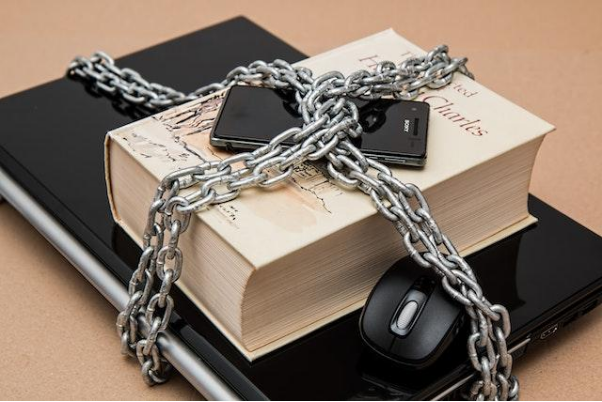
5 Ways to Keep Your Phone Safe
Use a secure pass code or biometric lock
A secure password is one of the first and most important lines of defense when it comes to protecting your device from unwanted access. A four-digit numeric code is the most common, but you can also choose to use a longer alphanumeric password that's more difficult for others to guess. You can also level up your security and invest in a phone that comes with biometric security features, like the Honor 50 lite which comes with both a fingerprint sensor and facial recognition software. These combined with a secure passcode can make your phone immediately difficult to access, and deter anyone from trying to break into your device.
Avoid sharing your personal details
One of the most important things that you can do to keep your phone safe and secure is to avoid sharing your personal details with anyone. This means not giving out passwords, banking information, or credit card numbers to just anyone that asks for them over the phone, in person, or on any social media platforms. If you do need to give someone your personal details for a legitimate reason, you should only do so after you have verified the person’s identity and confirmed that they are a trusted source.
Keep your software up to date
Make sure your smartphone's software is always up to date. This includes updating apps, as well as updating your operating system when a new version or security update is released. When you update your operating system, you get a whole host of updates that help improve features and fix bugs. These updates can include security patches for vulnerabilities in the operating system as well as fixes for any new exploits that have been discovered since its release. Updating your apps makes them safer too. App developers often release updates that improve their app's performance and make it work better on your phone or tablet.
Don't open unknown links or attachments
In this digital age, it's all too easy to get a link or attachment from someone you don't know. These unknown attachments are often used by cybercriminals to send malware or malicious links, which can infect your device. This can be particularly dangerous if you're using public Wi-Fi or if you're using your phone as a hotspot. To stay safe, it's best to open attachments or links only from people you know and trust.
Backup your phone regularly so you can restore it if it is lost or stolen
It's always good to have a backup of important information, but in the case of your personal data and photos, having a backup can save you a lot of trouble. If you lose your phone or it is stolen, you will be able to recover all of your contacts and photos from the backup. You can back up your phone using the cloud or a hard drive. Cloud storage is great because it lets you access your data from anywhere, but some services require a storage fee.

Conclusion
There may be plenty of ways to lose your phone or have it stolen, but there are just as many ways to keep it safe and secure. And although there is no one way to guarantee your phone will always be safe, you can take steps to significantly prevent them and ensure that if it does happen, you won’t lose any important data. The most important thing is to be aware of the risks, and take action to mitigate them by implementing several safety tips and precautions.




