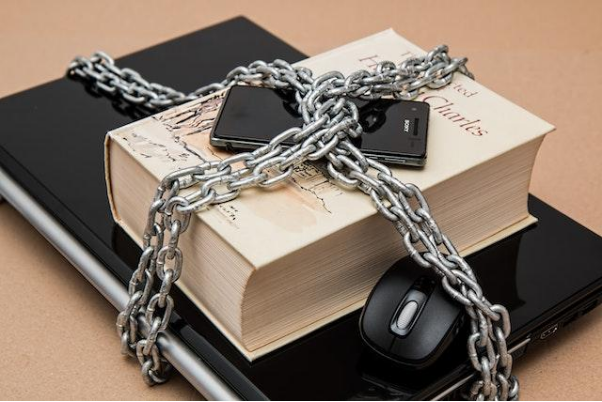Älypuhelin on mullistanut tapamme kommunikoida ja olla vuorovaikutuksessa maailman kanssa. Se on muuttanut tapaamme tehdä liiketoimintaa, kuinka opimme ja kuinka pidämme yhteyttä perheeseen ja ystäviin. With so many features, it's easy to get lost in the constant stream of notifications, emails, and text messages, but with a little organization, you can make your smartphone an effective tool for productivity. There are many ways to make the most of your smartphone for productivity, but here are some of the most important tips to help you get started.

6 vinkkiä älypuhelimesi tuottavuuden lisäämiseen
Käytä muistiinpanosovellusta
Muistiinpanosovelluksen käyttö on yksi parhaista tavoista pysyä tuottavana ja järjestyksessä. Hienoa näissä sovelluksissa on, että niitä voidaan käyttää lyhytaikaisiin tehtäviin, kuten päivittäistavaraluetteloihin, pitkän aikavälin projekteihin, kuten kodin kunnostusluettelon tekemiseen, tai jopa vain ideoimaan uusia ideoita yrityksellesi tai blogillesi. Parhaat muistiinpanosovellukset ovat ne, jotka voidaan synkronoida useiden laitteiden välillä ja joita voidaan käyttää mistä tahansa. Tämä auttaa sinua pysymään järjestyksessä ja tuottavasti liikkeellä ollessasi. Voit maksimoida synkronointiominaisuudet näppärällä puhelimella, kuten Honor magic4 Prolla, ja varmistaa, että muistiinpanosi ovat nopeita ja helppoja käyttää ja hallita.
Mukauta ilmoituksia
Ilmoitukset ovat yksi puhelimen hyödyllisimmistä ominaisuuksista. He ilmoittavat sinulle, jos sähköposti on saapunut tai joku on merkinnyt sinut viestiin. Jos sinulla on kuitenkin liikaa ilmoituksia, se voi häiritä ja viedä tuottavuutesi. Jotta asiat olisivat hallittavissa, sinun tulee mukauttaa, mitkä sovellukset ilmoittavat sinulle ja kuinka usein ne tekevät niin. Tuottavuuden maksimoimiseksi haluat ottaa ilmoitukset käyttöön vain sovelluksille, jotka ovat sinulle hyödyllisimpiä tai tärkeimpiä. Voit myös mukauttaa eri ilmoituksissa käytettyjä ääniä ja värinöitä niin, että ne erottuvat toisistaan olematta liian äänekkäitä tai häiritseviä. Tämä auttaa sinua pysymään ajan tasalla ilmoituksistasi ilman, että ne häiritsevät sinua.
Sijoita tehtävien ja ajanhallintasovellukseen
One of the biggest productivity killers is bad time management. You can't do anything if you don't know how long it's going to take, and that's where a task management app can come in handy. Task management apps allow you to set up tasks and assign them a time frame for completion so that when you're ready to work on something new, you know exactly how much time it will take and whether or not there's anything else vying for your attention.
Käytä Internetiä tutkimustyökaluna
The Internet is a great place to find information, but it's even better when you use it as a tool to help you get things done. If you have a question about something, Google it. You'll be amazed at all the information out there that can help you solve your problem or answer your question.
Estä tai poista aikaa vievät sovellukset
This might seem like a drastic step, but if you're looking to up your productivity game, you may want to consider temporarily blocking or completely deleting time-wasting apps from your phone. You can try blocking these apps until after work hours are over for the day. You'll still be able to use them when you need them, but they won't be front and center in your life all day long. If you need to use these apps for work, consider setting up a separate account for them.
Käytä Älä häiritse -ominaisuutta
The Do Not Disturb feature is one of the most useful and underrated features on your phone. It lets you set a schedule that automatically prevents notifications from popping up at all times during the day, helping you focus on what’s important. For productivity, it's best to set the Do Not Disturb feature to turn on at night or during work hours. Voit myös määrittää sen sallimaan puhelut vain tietyiltä ihmisiltä, mikä estää sinua menettämästä tärkeitä. Näin voit vastaanottaa vain tärkeimmät ilmoitukset, kuten kiireelliset puhelut perheenjäseniltä ja muilta läheisiltä.

Johtopäätös
Everyone knows how hard it can be to stay focused on work all day long, especially when you have so many distractions at your fingertips. But if we've learned anything, it's that there are so many ways to make your smartphone work for you. The key is to experiment with various productivity tips and features, then adjust them accordingly to create a productivity system that works for you. So go ahead and set up these apps and techniques, put yourself on a timer if necessary, and don't forget to reward yourself when you follow through.